Culling in Lightroom - does this term mean anything to you? To many photographers the answer will be yes. Lightroom is my tool of choice for cataloguing and processing images that I take on a day to day basis. I have a workflow which essentially is my process for dealing with my images but I am not going to bore you with that now. Once the images have been transferred from the memory cards it is time to sort them. This is the process that I refer to as culling. I look at each image quickly and decide if it is worth keeping, if it is a keeper I rate it either 4 for a good solid image or 5 as one that may end up on the blog, slideshow or album. Everyone has there own way of selecting and picking but this is what works for me.
I find this the most laborious task that I have to do on a daily basis. A wedding can easily have two thousand plus images and I have to go through them all before making a start with the editing. Going off subject briefly I do try hard to take less images and I think knowing when not to press the shutter is a much overlooked skill that comes with experience. The complete opposite to the spray and pray method.
You will have noticed that even when trying to describe this process I go off at a tangent and talk about something else.
So, my images are loaded and viewable in the Lightroom library module and I have created 1:1 previews (or even smart previews). My traditional method was to use the left and right keyboard arrows to navigate and simply hit the keyboard 4 or 5 to rate. During this process I may also need to zoom in to check focus or to reset an incorrect rating back to 0.
This doesn't sound arduous but it dose require both hands on the keyboard and is very repetitive. It is also annoying enough to allow my mind to wander and tempt me to to other things.
I have seen loads of different articles about using USB gaming pads and even purpose designed systems but wanted to do something without having to spend lots of money. I stumbled across USB Overdrive a shareware application for MAC that lets you map USB devices. I already had an old USB gaming mouse (well actually I found one in my son's bedroom) so I thought I would see what I could do.
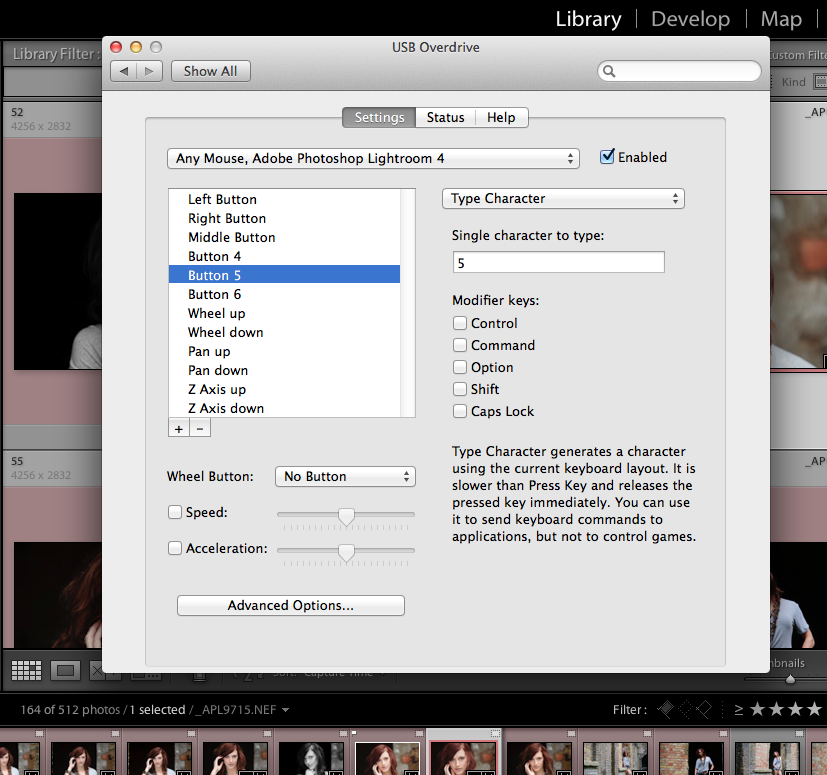
USB Overdrive recognises the mouse and the operation the controls I just needed to configure it in a logical way. I set the wheel to 'operate' the left and right keybord arrows. The buttons on top to 'press' keyboard 4 and 5 and the button on the side to keyboard 0.. Click also lets me zoom in and out so that is all I need.
I can now sit comfortably and cull my images quickly and efficiently. This will not suit everyone and I am sure there are many other ways of doing this but it works for me.