Wedding photography workflow - Part One
This is what I do, I am not saying that it is the best way, the right way or the only way. It is how I manage my digital workflow and is a process that has evolved over time. Everyone will have their own view but I thought I would just take a little time to explain what I do.
As wedding photographers we deal with high volumes of images and it is important that we have a process in place to manage those images from the camera memory card through to delivering to the customer.
My camera has dual card slots so on the day of the wedding I have duplicate copies of all RAW image files. As soon as I arrive home I need to get these files copied from the cards to my computer. To do this I now use a fantastic application called Photo Mechanic. When I started doing press work I quickly discovered that Lightroom was not good for captioning and quick filing so I started to use Photo Mechanic which is designed for this purpose however as soon as you start to use it you notice how incredibly quick it is and realise the benefit of using it for pretty much all work.
On my return home from a wedding I greet my lovely wife stroke the dogs and grab a well earned beer. I use Photo Mechanic to 'ingest' my files. This is PM talk for importing or copying the RAW files from the memory cards to the computer. PM has a stack of options that allow you to rename the files and also to copy the files to a back-up location. Personally I copy the files to the 'Working' folder of my computer, in a sub folder with the date (yyyymmdd) and then another subfolder labelled RAW. I also duplicate this on to an external drive which in turn is copied to another external drive.
Prior to stating the ingest process I update the PM IPTC stationery pad with details of the event which means that when I get round to exporting the JPGs they will have correct and relevant IPTC data, this includes captions, keywords, copyright status, and contact information. The IPTC stationery pad is a fantastic tool and it's use of variables makes the task a complete doddle. You will see that the Stationery Pad has a number of fields that you can enter relevant data information into and this data will remain with your images.
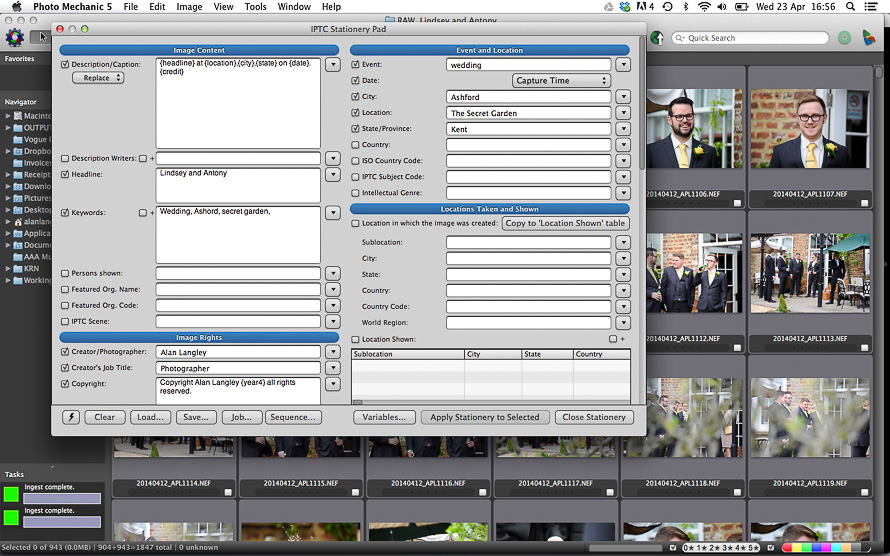
Once the images are safely ingested that is part one of my work flow complete. One thing here to note is that i keep the cards with the original RAW in a safe place until the images are processed.
Once all the files are ingested and backed up it is time to relax!
The next stage of my workflow normally takes place a couple of days later and this is the culling process. I will talk about this next time. See Wedding Photography Workflow - Part Two
Alan Langley - Kent Wedding Photographer