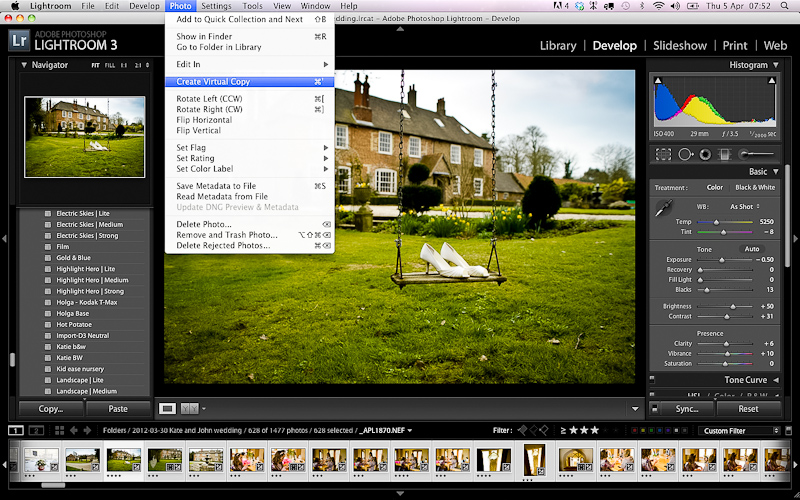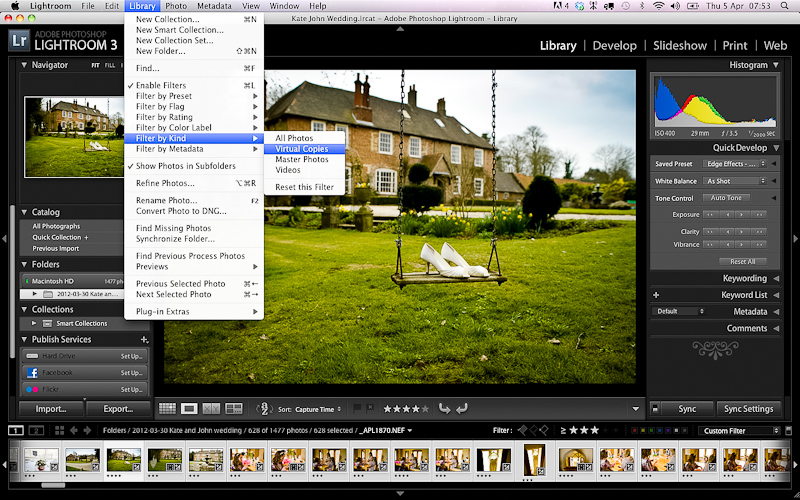I always use Lightroom to process my files - it is the hub of my work flow. I am however no expert and have struggled to find an easy way of exporting sets with different processing. As an example I recently covered an event and wanted to export a set of images in colour and black and white. I am sure there are loads of ways of doing this but this is my method. I process the images as normal, then go to the library module, select all images (or the selection I want to process) - go to Photo/create virtual copies. Then go to Library Filters, Filter by Kind and select virtual copies. You can now apply a Black and White preset and export a black and white set without touching your colour files. Very simple but as I said there are probably many ways of doing this.